# Client Side Rendering
# Introduction
Client-side rendering (CSR) is a technique used in web development where the client's web browser takes care of displaying a web page instead of relying heavily on the server. Initially, the server sends the basic HTML file along with CSS and JavaScript files to the client. From there, the browser handles rendering the page and updates its content dynamically as needed, often by making additional requests to the server for data.
For example, here is an HTML file, containing a blank root (often also named app) element, Where the root element is populated by the browser that downloads and processes the JavaScript bundle to render all the other elements:
<!DOCTYPE html>
<html lang="en">
<head>
<meta charset="UTF-8">
<title>CSR</title>
</head>
<body>
<div id="root"><!-- blank --></div>
<script src="path/to/bundle.js"></script>
</body>
</html>
As shown in the example above, this HTML file acts as a template that provides the initial structure for the web page. Although the HTML file may appear empty when opened directly in a browser, it serves as a foundation for the dynamic rendering of content.
# Process
In brief, this is what the client-side rendering looks like from the browser's perspective:
Server sends the HTML: In this step, the server sends the initial HTML file to the client's browser. The HTML file typically includes the basic structure of the web page, such as the layout, headings, and static content.
Browser downloads the JavaScript: After receiving the HTML, the browser examines the HTML file and identifies any referenced JavaScript files. It then proceeds to download these JavaScript files from the server. These JavaScript files contain the logic and instructions needed for rendering components, handling data, and enabling interactivity.
Interactive experience and dynamic updates: Once the JavaScript files are downloaded, the browser begins executing the JavaScript code. This code handles the rendering of components, which involves constructing the user interface and dynamically populating it with content. It also integrates data from the server, making additional requests if required, and updating the view with the retrieved information.
Overall, these steps in the client-side rendering process involve the server sending the initial HTML, the browser downloading and executing JavaScript code, and the JavaScript code handling the components' rendering and data integration. This allows for a dynamic and interactive user experience within the web application.
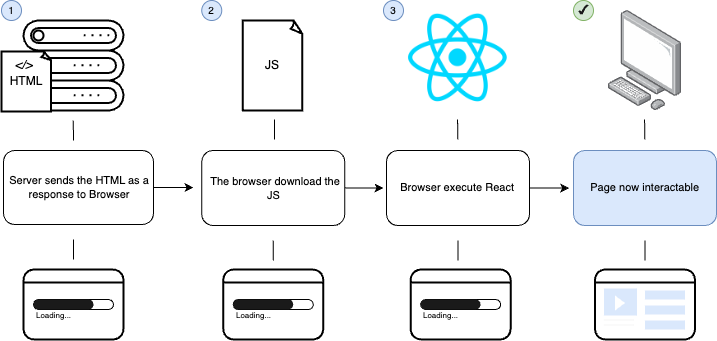
# Benefits
Improved user experience: client-side rendering provides faster and more interactive web experiences with smooth transitions and responsive interfaces.
Faster performance: client-side rendering could reduces page load times and network latency, resulting in improved overall performance.
Scalability: client-side rendering allows applications to handle more users without putting excessive load on the server.
Modularity and code reusability: CSR promotes modular development with reusable components, making code maintenance and updates easier.
In summary, client-side rendering offers benefits such as enhanced user experience, faster performance, scalability, and improved code modularity.
# Disadvantages
SEO Challenges: client-side rendering can pose challenges for search engine optimization, as search engines may struggle to index JavaScript-generated content. Techniques like server-side rendering or pre-rendering can help address this issue.
Initial load time: client-side rendering often requires downloading a larger bundle of JavaScript files, resulting in longer load times compared to server-side rendering. This can be noticeable for users with slow internet connections or less powerful devices. Optimizing and splitting code can help mitigate this.
Limited browser support: Older browsers may lack support for modern JavaScript features or have slower JavaScript engines, leading to compatibility issues and reduced performance. Consider your target audience and browser support requirements.
Increased client resource usage: CSR demands more processing power and memory from the client's browser and device. This can lead to increased battery consumption on mobile devices and slower performance on low-end devices. Efficient memory management and performance optimization techniques are crucial for optimal performance.
# Conclusion
If you're considering using client-side rendering (CSR) in your web development projects, it provides a great chance to create dynamic and interactive user experiences. By using JavaScript frameworks and libraries like React, Angular, Vue.js, and others, developers can build powerful applications that are faster and more responsive to user actions. These technologies offer enhanced performance and enable the creation of engaging web applications.
However, it's crucial to understand the drawbacks and challenges of client-side rendering. Key factors like search engine optimization (SEO), initial load times, compatibility with different browsers, and efficient resource usage need to be carefully considered. To overcome these challenges and enhance the overall user experience, techniques like server-side rendering (SSR) or hybrid rendering can be employed. These approaches help address SEO concerns, improve initial loading speeds, ensure compatibility across various browsers, and optimize resource utilization.